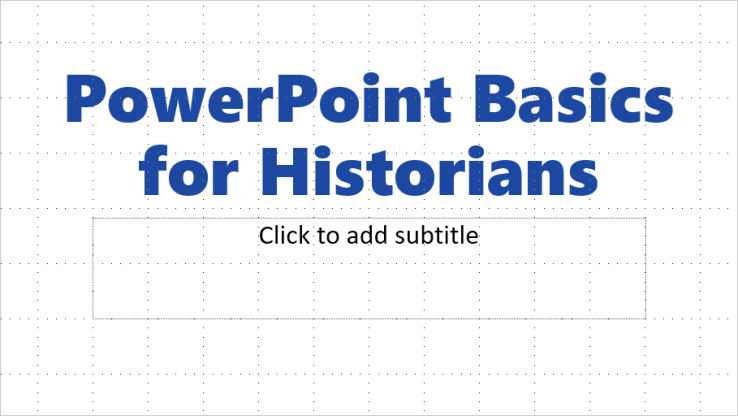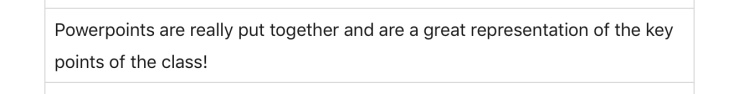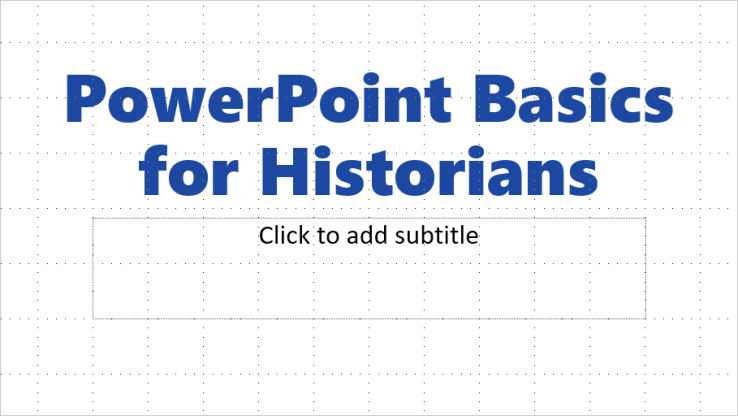
Let’s face it: If you teach or make other kinds of history presentations, you probably use PowerPoint.
Microsoft’s presentation slideshow software is more than thirty years old. It’s a standard piece of classroom technology. Students expect it. Instructors rely on it.
Yet many of us are sheepish about it. We complain about presenters who simply read their slides aloud. Some teachers warn that relying on PowerPoint is dangerous; a good professor, they say, can walk into any classroom and teach no matter what technology is available that day. Many claim the premise of PowerPoint is flawed because the lecture itself is an outdated teaching method. Also, a lot of presentations are really ugly.
There is some merit to all of these complaints. And there are other slideshow software programs on the market. But the chances are good that if you’re teaching history, you’re using PowerPoint anyway.
There are good reasons for that. PowerPoint is an excellent tool.
I learned some of PowerPoint’s virtues the hard way in my first training-wheels-off teaching job. Hired at the very last minute for a U.S. history survey, I hit the lectern before I even had a university email account or network login—and without the opportunity to assign books ahead of time. My students were lost for the first few days, my printed handouts notwithstanding. PowerPoint, when I could finally access the classroom computer, probably saved the course.
Lately, on course evaluations, students leave me a surprising number of comments like these:
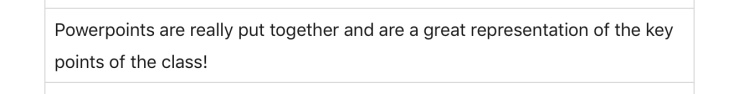


I’m certainly not claiming that PowerPoint is the only way to present history. But it can be a powerful way. Contrary to some critics’ expectations, using it effectively means more than simply projecting text on a screen. To use PowerPoint well is to design a more immersive narrative for your course. And your PowerPoint slides don’t have to be ugly, either.
In this series of posts, I plan to explain some of the things I’ve learned about using PowerPoint in history classes. Some of what I have to say is very practical–it’s about avoiding basic technical hiccups. Some is about graphic design. Some is specifically about using PowerPoint to craft a story and exhibit historical evidence.
Tomorrow, in my first post, I’ll begin with a few fundamental principles.